Beat the Bots: Create an ATS-Friendly Resume That Stands Out
Category: Resume Builder| Posted: Mar 20, 2025 9:04 pm| Author: Bharat Verma
Today's job market has automated the hiring process. Many companies use an Applicant Tracking System (ATS) during the hiring process to screen resumes before a human ever sees them. To succeed, you need a CV that works with these systems. An ATS-friendly resume helps you pass the scan and improves your chances of getting an interview.

This guide explains how to create a CV that aligns with ATS requirements, use tools to make an ATS-compliant resume, and how AI resume checkers like Workready.ai can simplify this process. But first, we need to know a few things, such as:
What Is an Applicant Tracking System?
An Applicant Tracking System is software that scans CVs to help companies manage applications. It organizes resumes and scores them based on qualifications, looking for details such as contact information, job titles, skills, and keywords.
However, ATS systems are not perfect. A poorly formatted applicant tracking system resume with missing important keywords might get rejected, even if job seekers are qualified. Using an ATS-friendly resume template can help you tailor your resume correctly and avoid this issue.

Why Do You Need it?
- More than 75% of resumes never reach a hiring manager because they don't pass ATS scans.
- Creating an ATS-compliant resume is crucial. You can increase your chances of success with the correct format and content.
What Are its Benefits?
- Higher visibility to employers.
- Better resume score on ATS platforms.
- There is a lower risk of rejection due to formatting issues.
Steps to Create an ATS-Friendly CV:
1. Choose the Right Resume Format
The format of your CV is essential. A clear and simple design helps the resume grader system understand your information. A reverse chronological format works best here, highlighting your most recent experience first.
Tips for ATS-Friendly Formatting:- Use standard section titles like "Education," "Skills," and "Experience."
- Avoid tables, images, or unusual fonts.
- Stick to professional fonts like Arial, Calibri, or Times New Roman.
ATS systems often remove fancy designs, so keeping it simple ensures that nothing important is lost when submitting a job application.
2. Use Keywords Effectively
ATS systems rely on keywords to match resumes with job descriptions. Using the right words is essential.
 Steps to Optimize:
Steps to Optimize:
- Find essential keywords in the job description.
- Add those keywords to your CV naturally. For example, include terms like "project management" or "data analysis."
- Use both the Full Term and Abbreviations (e.g., "Search Engine Optimization (SEO)").
Platforms like Workready.ai's AI resume and ATS CV checkers highlight missing keywords in your CV.
3. Add a Skills Section
A "Skills" section ensures that key abilities stand out. Include hard skills (like software proficiency) and soft skills (like teamwork and communication).
Pro Tip: A "Core Competencies" section can boost your resume by showing how your skills match the job requirements.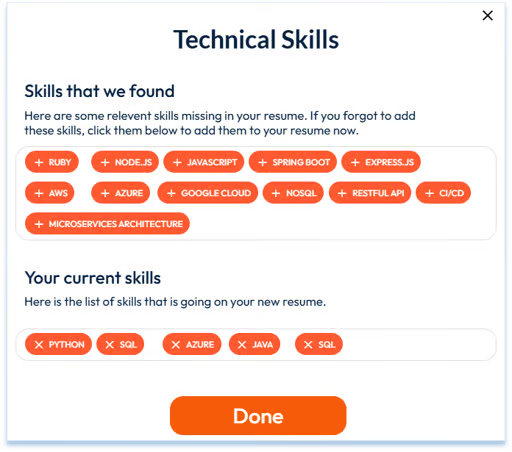
4. Use Simple and Clear Design
An easy-to-read resume works well for both ATS systems and hiring managers.
Design Tips for an ATS-Friendly CV Template:- Avoid using multiple columns or decorative elements.
- Keep headings clear and consistent.
- Use bullet points to list your accomplishments and responsibilities.
Work Smarter: Many resume templates are designed to meet ATS standards, saving time and effort.
5. Choose the Right File Type
Your file type can affect how well your resume passes an ATS scan.
Best Practices:- Use Word documents (.doc or .docx) when possible.
- Some ATS systems struggle with PDFs, so check the job posting for specific instructions.
Tools to Create an ATS-Compliant Resume
- Free Resume Review: Platforms like WorkReady offer free resume reviews to ensure your CV is ATS-compliant.
- AI Resume Checkers: AI-powered tools such as Workready's AI Resume Builder analyze your CV, highlight errors and missing keywords, and guide you on improving your resume and boosting your scores.
- Resume Scanners: A resume scanner for potential employers compares your CV to the job description during an AI resume review, ensuring all key qualifications are used.
- ATS-Friendly Templates: Using a pre-designed template ensures your resume meets ATS requirements. These templates are easy to customize and save time during the job search.
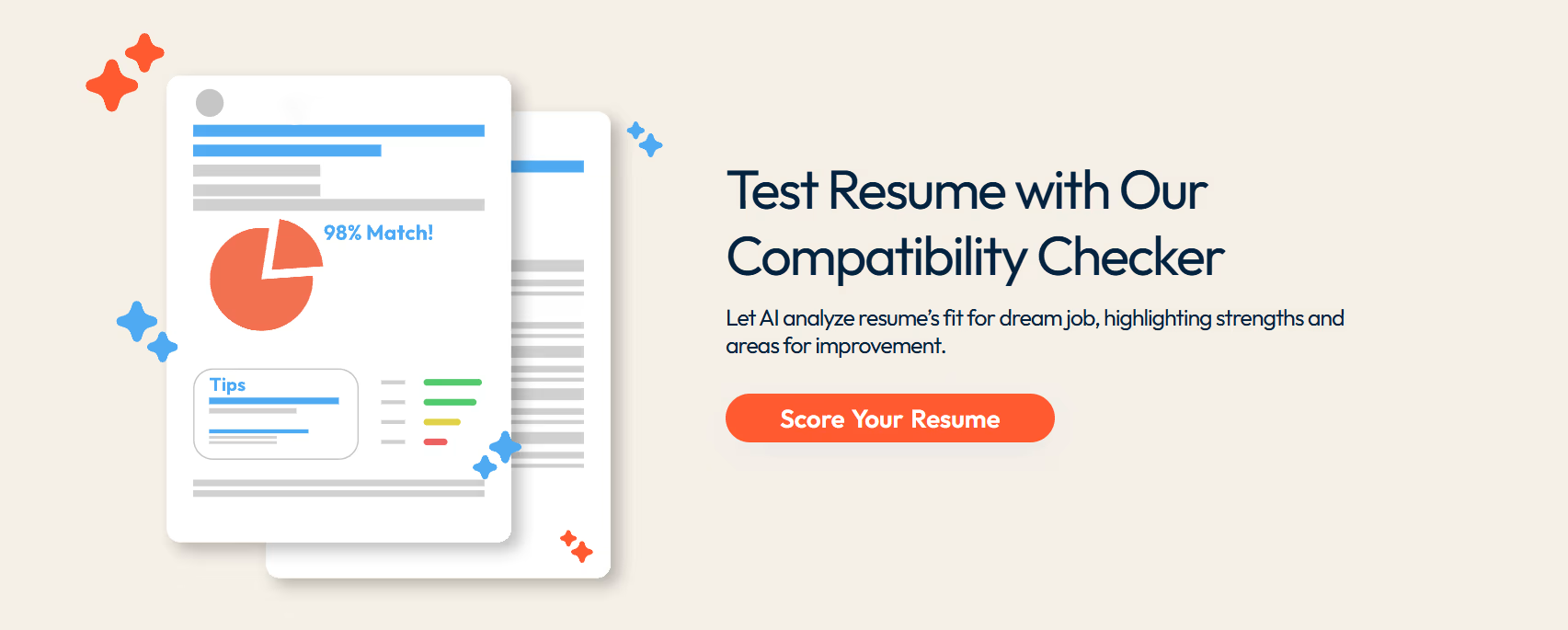
Frequently Asked Questions About ATS Resumes
Q: Does ATS scan for specific skills?
Yes, ATS systems prioritize resumes that include skills and keywords from the job posting.
Q: How can I check if my resume is ATS-friendly?
Use a free ATS resume checker to evaluate your resume. It will flag formatting issues, keyword gaps, and other problems.
Q: What’s a good ATS score?
A score of 80% or higher is generally considered strong. You can use an ATS score checker to see how your resume ranks.
Q: What tools can help me build an ATS resume?
Tools like WorkReady's Compatibility Checker, Jobscan, and TopResume offer detailed insights and suggestions to optimize your resume.
Common Mistakes to Avoid
- Overloading Keywords: Use keywords naturally to avoid making your resume hard to read.
- Using Incompatible File Types: Always check the job posting for preferred formats.
- Neglecting Contact Information: Make sure your phone number, email, and LinkedIn URL are easy to find.
Final Thoughts
An ATS-friendly resume is essential for today's job search. Using tools like ATS CV checkers, resume templates, and AI resume checkers, you can create a professional resume that stands out to both systems and human recruiters.
Take the time to customize your resume, use precise language, and include the right keywords. With the right strategy, your resume will pass ATS scans and impress hiring managers.
